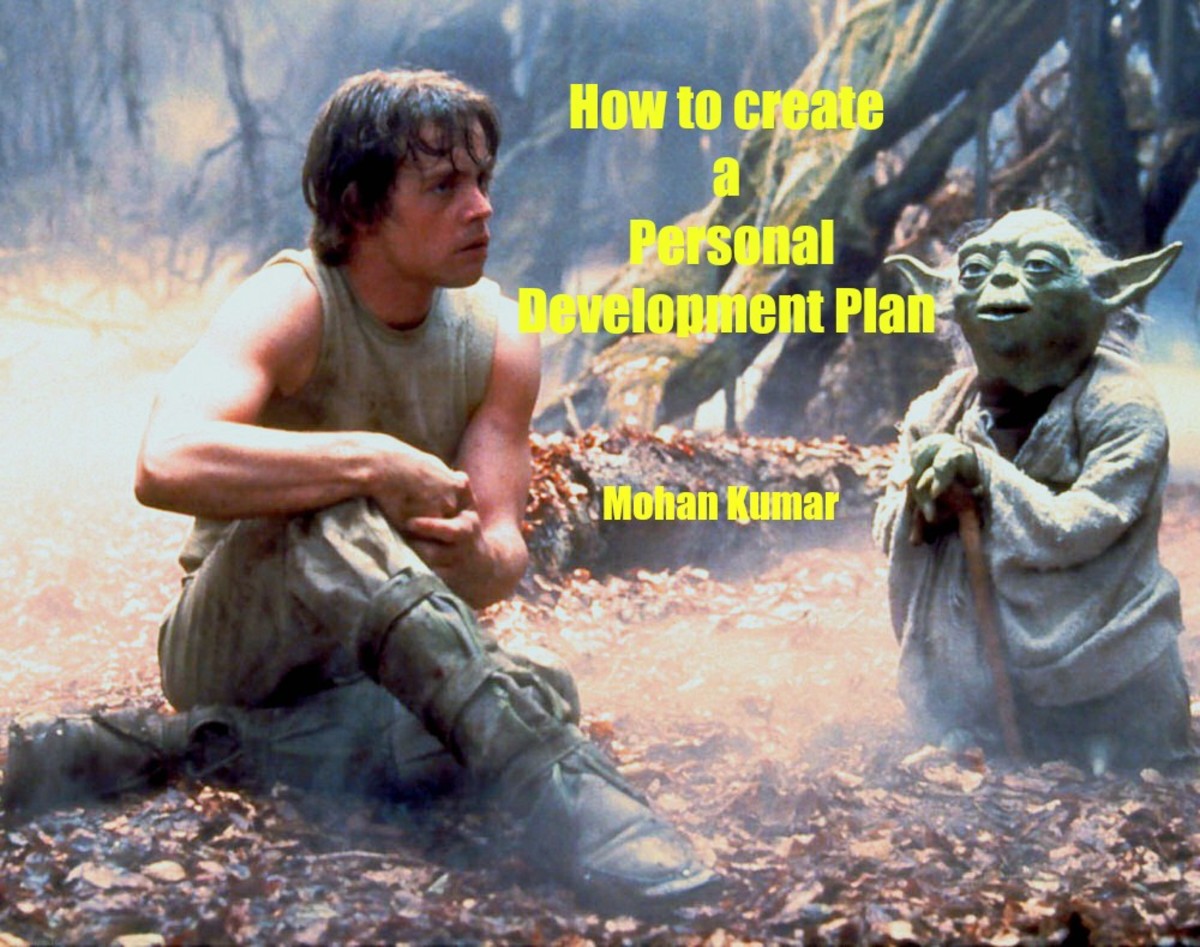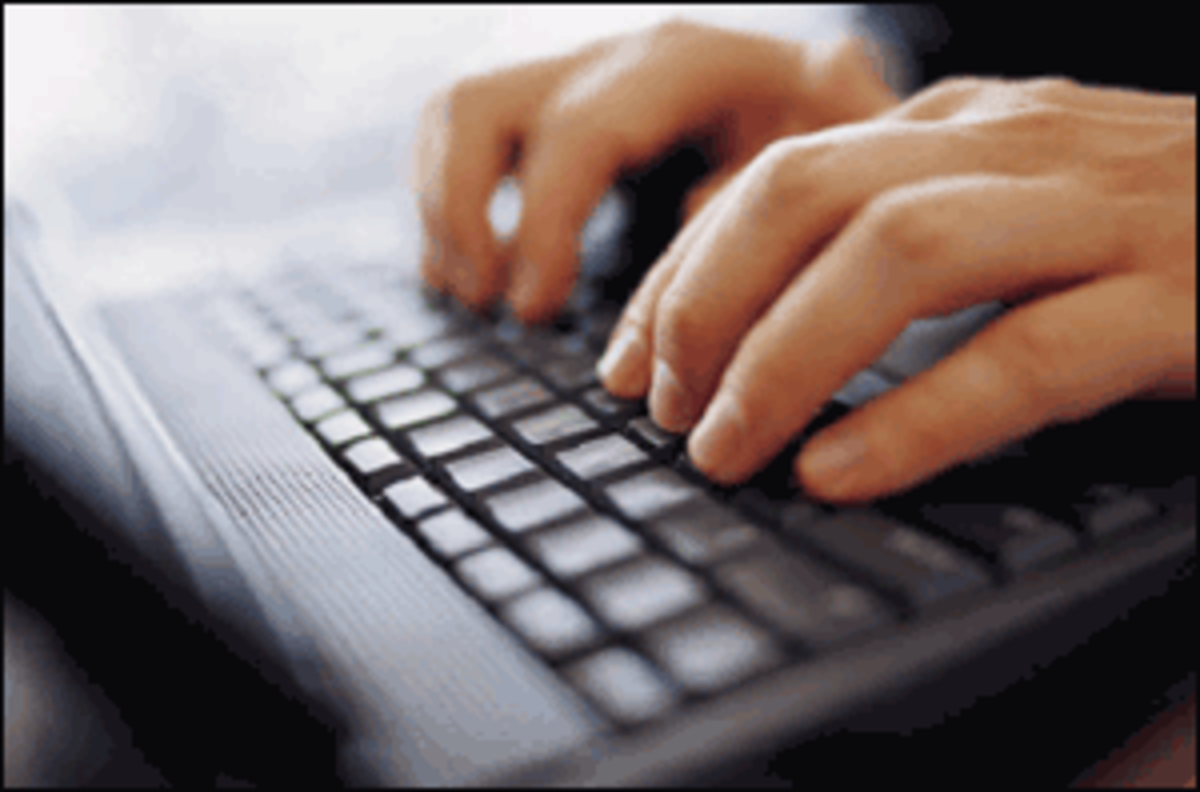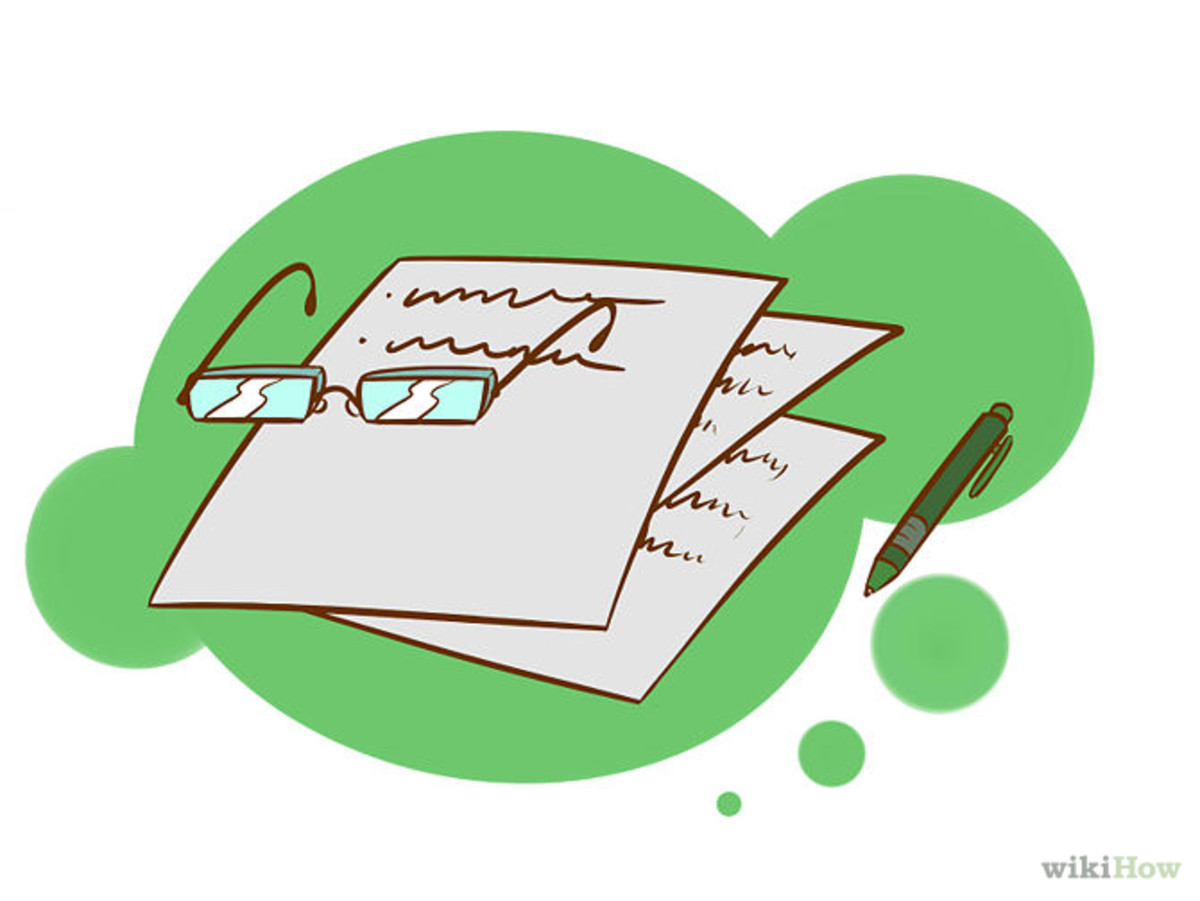In Praise of the Pomodoro Technique

Pomo What?
A Pomodoro is an interval of 25 minutes, when used as part of a time management technique developed by Francesco Cirillo in the 1980’s. The basic idea is to take frequent breaks, which is nothing new of course. However, the pomodoro concept takes it one step further, by enforcing these breaks with the use of a timer. When Cirillo developed the concept, he used what was handy – which was a tomato-shaped kitchen timer. I should tell you at this point that the Italian word for tomato is pomodoro – hence the name.
After one pomodoro, you take a short break. After four pomodoros (about two hours), you take a longer break of 15 minutes or more. So, your morning schedule might look something like this:
Sample Morning Schedule
Time
| Activity
|
|---|---|
8 AM - 8:25 AM
| Work #1
|
8:25 AM - 8:30 AM
| Short Break
|
8:30 AM - 8:55 AM
| Work #2
|
8:55 AM - 9 AM
| Short Break
|
9:00 AM - 9:25 AM
| Work #3
|
9:25 AM - 9:30 AM
| Short Break
|
9:30 AM - 9:55 AM
| Work #4
|
9:55 AM - 10:15 AM
| Longer (Coffee) Break
|
10:15 AM - 10:40 AM
| Work #1
|
10:40 AM - 10:45 AM
| Short Break
|
10:45 AM - 11:10 AM
| Work #2
|
11:10 AM - 11:15 AM
| Short Break
|
11:15 AM - 11:40 AM
| Work #3
|
11:40 AM - 11:45 AM
| Short Break
|
11:45 AM - 12:10 PM
| Work #4
|
12:10 PM - 1 PM
| Longer (Lunch) Break
|
Technique
In addition to taking breaks every 25 minutes, planning, tracking, and recording your work is also fundamental to the technique. Essentially you take your daily task list, and estimate the amount of time required to complete each item. Then you begin your work, start your timer, and work steadily for 25 minutes with total focus. The timer is there to reinforce your attention to the task at hand, and to visually remind you not to “wander” away to other distractions (e.g., checking email, looking at Facebook, etc.)
When the first 25 minutes is up, make a note of your progress and take a quick break (e.g., get up and stretch, look out the window, close your eyes and take deep breaths, get some water, etc.). Then resume with your next 25 minute work period. After you have completed four of these, you can take a longer break (e.g., get some coffee, have a snack, take a quick walk, check email, etc.).
The actual technique is somewhat more detailed than this, but I have boiled it down to with I believe to be the essentials. If you are a purist, you will want to buy the book, and follow the technique in more detail. However, I feel that you can still get many benefits from this adapted version.
What If You Don’t Make It?
If you complete your task before a pomodoro is up, in the original technique you use the remaining time to do something called “overlearning.” If you are interested, you’ll probably need to get Cirillo’s book or go to his website. As for me, I have adapted the technique, and use any remaining time in celebration and debriefing (e.g., lessons learned). Or I start my next pomodoro early.
If you are interrupted during a pomodoro for something obviously more urgent (e.g., you are working on writing an article, and the painters arrive at the front door requiring your immediate attention and direction), you can abandon it, and come back to it later. It would be silly to ignore the painters just because you have 10 minutes left on your pomodoro. I add this point just to be thorough, even though it’s pretty much common sense.
What Does It Look Like?
Again, I find a picture is worth 1,000 words (give or take). Here is a sample day, the pomodoro way (yes, I know that rhymes):
Sample Day
Time
| Activity
|
|---|---|
8 AM - 8:25 AM
| Authoring: add 500 words to my novel
|
8:25 AM - 8:30 AM
| Short Break
|
8:30 AM - 8:55 AM
| Continue on novel
|
8:55 AM - 9 AM
| Short Break
|
9:00 AM - 9:25 AM
| Finish up on novel, read over progress with remaining time.
|
9:25 AM - 9:30 AM
| Short Break
|
9:30 AM - 9:55 AM
| Handle all emails: do, delete, delegate, or defer.
|
9:55 AM - 10:15 AM
| Longer (Coffee) Break
|
10:15 AM - 10:40 AM
| Do domestic chores - load dishes, start laundry, etc.
|
10:40 AM - 10:45 AM
| Short Break
|
10:45 AM - 11:10 AM
| Instructional Design (ID) project
|
11:10 AM - 11:15 AM
| Short Break
|
11:15 AM - 11:40 AM
| ID project continued
|
11:40 AM - 11:45 AM
| Short Break
|
11:45 AM - 12:10 PM
| ID project continued
|
12:10 PM - 1 PM
| Longer (Lunch) Break
|
Benefits
I started using this technique, not just for time management, but to help with my arthritic joints. I found that when I would sit at my computer for one hour or even two hours or longer without standing up, the pain in my knees would be terrible when I finally did get up. However, if I stood up and stretched for as little as one minute, every 20 or 25 minutes, I could avoid most of the pain. Definitely worth the effort.
Additionally, taking frequent breaks helps with my mental acuity and ultimately my overall stamina for the day. It keeps me in a much better mood, helps me stay alert, and generally improves my overall outlook.
Most of all, however, when I focus on just one task at a time (honestly with no cheating), I get so much more actually accomplished. When I don’t divert because some random thought crossed my mind, the results are amazing. And strange as it may sound, when I firmly decide on what to work on, the other unfinished tasks on my “to do” list don’t seem to bother me as much. I can relax and concentrate, knowing that they are patiently waiting their “turn” so to speak.
Do I Really Need a Tomato-Shaped Timer?
There is something to be said for authenticity, but not in this case. There are many different alternatives available to help you with timing your breaks. Cirillo encourages a “low tech” approach, using an actual timer, a pencil and paper to record your activity.
Personally, I am comfortable with an electronic approach. There are several software applications available for this. I use “Big Stretch,” which is a free application. You can download it here:
Big Stretch
- Big Stretch Reminder Program, Freeware for Windows
According to their website: Big Stretch is a free simple reminder tool that prompts a user to take regular breaks and helps prevent the symptoms of RSI. Alternatively it can be a simple reminder program to tell you when it’s your coffee break!
Summing Up
The pomodoro technique presumes you already have some time management skills, such as a daily task list, in some sort of priority order. If this is not the case, you may wish to get additional information on more basic time management techniques. There are dozens of resources available on the topic.
Personally, I am a fan of the Franklin Planner system. I have been using one for years. I prefer the paper and pen/pencil version, but newer electronic versions are available. Use whatever you are most comfortable with, but use something. In particular, I recommend using one master calendar for everything in your universe (home, work, social, school, church, family, travel, etc.). It can do wonders for keeping your head from exploding. If you must, you can separate your daily task list into categories, e.g., work and home. But having everything in one place keeps you from double-booking and over-scheduling. Just a word to the wise.
I sincerely hope you decide to give the pomodoro technique a try. Even if you just use the 25 minute breaks without the rest of the system, you are likely to reap some benefit. Taking frequent breaks is more important than following the system precisely, in my humble opinion. And what have you got to lose?
Pomodoro Website
- HOME -The Pomodoro Technique®
This is the home page for the Pomodoro Technique®. It has useful articles, links to books, courses, video clips, and even how to buy a tomato-shaped timer. Everything you need to get started, and more.
This content is accurate and true to the best of the author’s knowledge and is not meant to substitute for formal and individualized advice from a qualified professional.
© 2015 Carolyn Fields